
| Index | Table of Contents | Terms |
 |
How do I play a casual game? | |
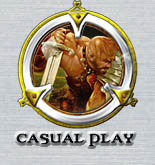 |
To go to the Casual Play area, click on the Casual Play icon in the
Main
Room.
Casual Play rooms include Constructed Games, Sealed Deck Games, Multiplayer Games and Draft Games. From the Casual Play area, click on any one of the four icons that appear to go to that room. |
NOTE: In order to play a Constructed game, you must have a deck built prior to starting a game. If you'd like to make a constructed deck click on the Deck Editor tab at the top of the screen. For help with building a constructed deck, link to the Deck Editor help here, or by clicking on the help button in that tab.
 |
Once you are in any of the Casual Play rooms you can start a new game
by clicking on the New Game table, which is always located in the upper
left corner of the room.
Clicking on this table will open up the New Game Options window, were you can specify the game's starting parameters. |